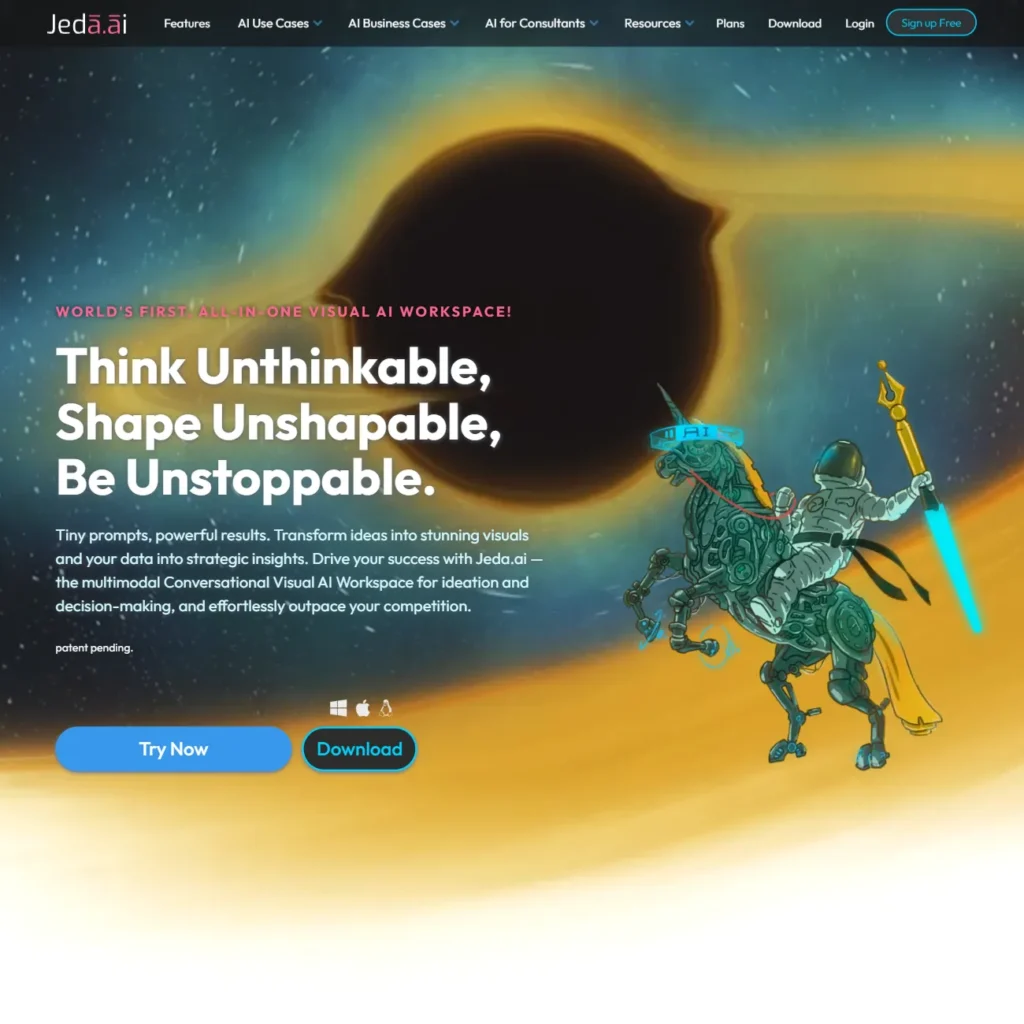Jeda AI Review: Boost Team Productivity with AI Collaboration Tools
In today’s fast-paced digital world, collaboration and productivity are key to success. However, managing workflows, brainstorming ideas, and organizing tasks can often feel overwhelming. Enter Jeda AI, an innovative AI-powered collaboration tool designed to streamline your work processes and enhance team productivity. Whether you’re a marketer, designer, project manager, or business owner, Jeda AI promises to be your ultimate productivity partner. But does it live up to the hype? Let’s dive in and find out.
What is Jeda AI?
Jeda AI is an AI-driven platform that combines collaboration tools, AI-powered insights, and visual workspace capabilities to help teams work smarter, not harder. It’s designed for professionals and teams who need a centralized platform to brainstorm, plan, and execute projects seamlessly. With features like real-time collaboration, AI-generated suggestions, and integrations with popular tools, Jeda AI aims to simplify complex workflows and boost efficiency.
Key Features of Jeda AI
1. AI-Powered Brainstorming
Jeda AI uses advanced AI algorithms to help teams generate ideas, create mind maps, and organize thoughts in real-time. Whether you’re planning a marketing campaign or designing a product, the AI provides smart suggestions to enhance creativity and decision-making.
2. Real-Time Collaboration
With Jeda AI, teams can collaborate on projects in real-time, regardless of their location. The platform supports multi-user editing, comments, and task assignments, making it easy to stay on the same page.
3. Visual Workspace
Jeda AI offers a drag-and-drop interface that allows users to create visual boards, flowcharts, and diagrams. This feature is perfect for visualizing complex processes and ensuring everyone understands the project’s scope.
4. Integrations with Popular Tools
Jeda AI integrates seamlessly with tools like Slack, Google Drive, Trello, and Microsoft Teams. This ensures that your workflows remain uninterrupted and all your data is centralized.
5. AI-Driven Analytics
The platform provides data-driven insights to help teams track progress, identify bottlenecks, and optimize workflows. With AI-powered analytics, you can make informed decisions and improve overall productivity.
How Jeda AI Works: A Step-by-Step Guide
- Sign Up and Log In: Visit Jeda AI’s website and create an account. You can start with a free trial to explore the platform.
- Create a Workspace: Once logged in, set up a new workspace for your project. You can customize it based on your needs.
- Invite Team Members: Add collaborators to your workspace by sending them an invite via email or a shared link.
- Start Brainstorming: Use the AI-powered brainstorming tool to generate ideas and organize them into mind maps or flowcharts.
- Collaborate in Real-Time: Work with your team in real-time, assign tasks, and leave comments to keep everyone aligned.
- Integrate Tools: Connect Jeda AI with your favorite tools like Slack or Google Drive to streamline workflows.
- Analyze and Optimize: Use the AI-driven analytics dashboard to track progress and make data-backed decisions.
Pricing & Plans
| Plan | Price | Features |
|---|---|---|
| Free Plan | $0 | Basic collaboration tools, limited storage |
| Pro Plan | $15/month | Advanced features, unlimited storage |
| Team Plan | $30/month | Team collaboration, priority support |
| Enterprise | Custom | Tailored solutions for large organizations |
Jeda AI offers a 7-day free trial for its Pro and Team plans, allowing users to test premium features before committing.
Pros & Cons
Pros
- AI-powered brainstorming enhances creativity and productivity.
- Real-time collaboration keeps teams aligned and efficient.
- User-friendly interface with drag-and-drop functionality.
- Seamless integrations with popular tools like Slack and Google Drive.
- Affordable pricing with a free plan for basic use.
Cons
- Limited storage on the free plan.
- May have a learning curve for first-time users.
- Advanced features require a premium subscription.
Best Alternatives to Jeda AI
- Miro: A popular visual collaboration tool with robust features for brainstorming and project management. Best for large teams.
- Lucidchart: Ideal for creating detailed diagrams and flowcharts. Great for technical teams.
- Notion: Combines note-taking, task management, and collaboration in one platform. Perfect for small teams and individuals.
- Trello: A simple, card-based project management tool. Best for straightforward task tracking.
- Whimsical: A lightweight tool for wireframing, mind mapping, and flowcharts. Great for quick brainstorming sessions.
Final Verdict
Jeda AI is a powerful tool for teams looking to enhance collaboration and productivity. Its AI-powered features, real-time collaboration, and seamless integrations make it a standout choice for professionals across industries. While the free plan has some limitations, the Pro and Team plans offer excellent value for money.
Who Should Use Jeda AI?
- Marketers: For brainstorming campaigns and tracking progress.
- Designers: For creating visual workflows and collaborating on designs.
- Project Managers: For organizing tasks and ensuring team alignment.
- Business Owners: For streamlining operations and improving efficiency.
Try Jeda AI Today
Ready to transform the way your team collaborates? Try Jeda AI today and experience the power of AI-driven productivity. Click here to get started with a free trial and see the difference for yourself!