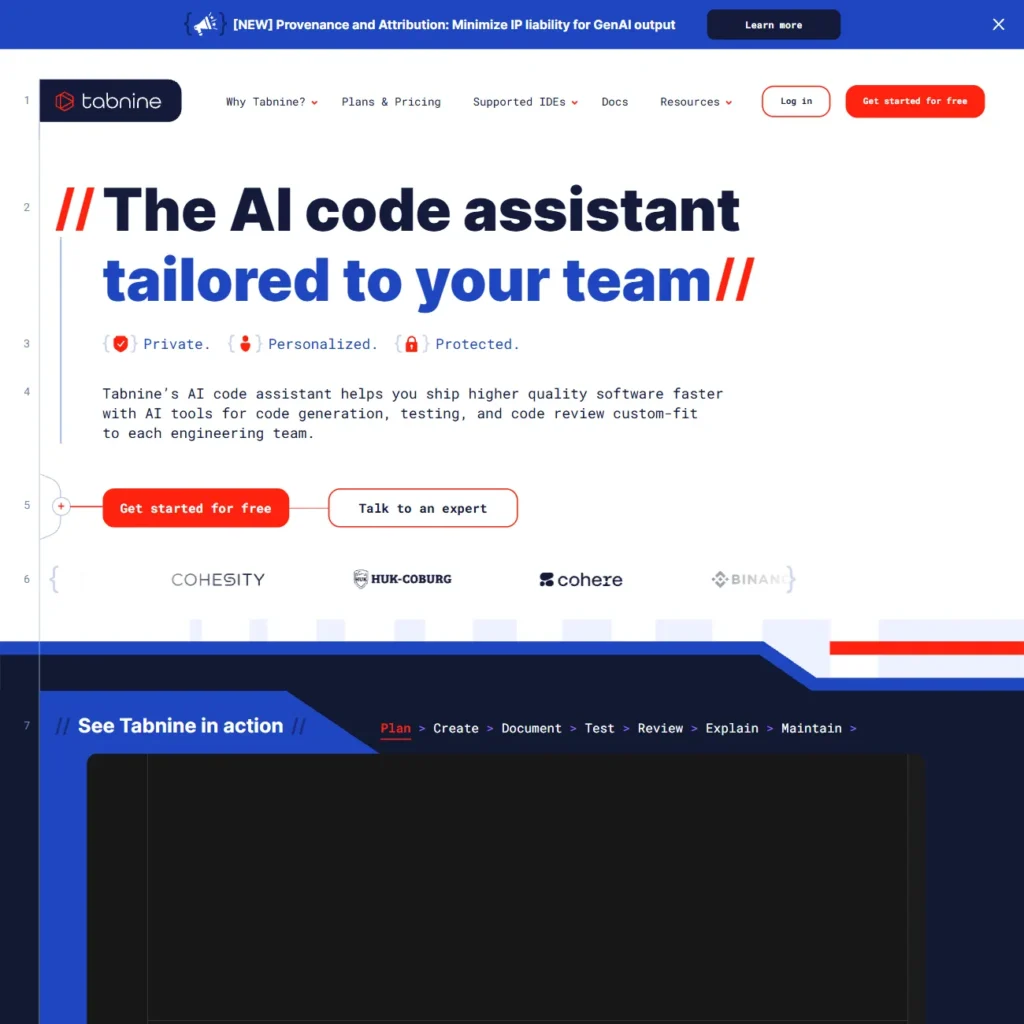Tabnine Review: The AI-Powered Code Completion Tool for Developers
Introduction
In today’s fast-paced development world, writing code efficiently is crucial. Developers often find themselves switching between tabs, searching for syntax, or debugging code snippets. Tabnine, an AI-powered code completion tool, solves this problem by providing intelligent code suggestions in real-time. Designed for developers, teams, and enterprises, Tabnine significantly enhances coding speed and accuracy, making it a valuable asset for software engineers.
Key Features
🚀 AI-Powered Code Completion
Tabnine leverages advanced AI algorithms to predict and suggest code snippets, reducing keystrokes and improving productivity. It supports multiple programming languages and integrates seamlessly with various IDEs.
🔗 Seamless IDE Integration
Tabnine works with popular IDEs like Visual Studio Code, IntelliJ IDEA, PyCharm, WebStorm, and more. This ensures a smooth workflow without the need for additional configurations.
🔒 Privacy-Focused AI Assistance
Unlike cloud-based AI tools, Tabnine prioritizes privacy by offering on-device AI inference. This means your code stays on your machine, ensuring data security and compliance.
📈 Team Collaboration & Enterprise Support
For development teams, Tabnine provides shared AI models, enabling consistent coding practices and faster onboarding for new developers.
🔄 Multi-Language Support
Whether you code in Python, JavaScript, Java, or C++, Tabnine supports a wide range of programming languages, making it a versatile tool for any developer.
How It Works
Using Tabnine is straightforward and requires just a few steps:
- Install Tabnine Extension – Download and install Tabnine from the official website or through your preferred IDE’s extension marketplace.
- Enable the Plugin – Once installed, activate Tabnine in your IDE settings.
- Start Coding – As you type, Tabnine will suggest code completions. You can accept suggestions using the
Tabkey. - Customize Preferences – Adjust settings for AI-powered suggestions, inline completions, and privacy options to suit your workflow.
Pricing & Plans
| Plan | Features | Pricing |
|---|---|---|
| Free | Basic code completions | $0/month |
| Pro | AI-powered completion, private models | $12/month |
| Enterprise | Custom AI models, team collaboration | Custom pricing |
🔹 Free Trial Available: Tabnine offers a free trial for the Pro plan, allowing users to test premium features before committing.
Pros & Cons
✅ Pros
- AI-driven suggestions improve coding speed.
- Works with most popular IDEs.
- Privacy-focused with on-device AI.
- Supports multiple programming languages.
- Offers team collaboration features.
❌ Cons
- Free version has limited capabilities.
- AI suggestions may not always be 100% accurate.
- Some IDE integrations require additional setup.
Best Alternatives
If Tabnine doesn’t fully meet your needs, here are some strong alternatives:
- GitHub Copilot – AI-powered code completion from GitHub, deeply integrated with VS Code.
- Kite – Free AI-powered autocomplete tool for Python developers.
- IntelliCode (by Microsoft) – AI-assisted code suggestions for Visual Studio users.
- CodeWhisperer (by AWS) – AI-powered coding assistant optimized for AWS developers.
Final Verdict
Tabnine is a powerful AI tool that boosts productivity by offering intelligent code completions across multiple languages and IDEs. If you’re a developer looking to streamline your workflow, enhance code accuracy, and improve efficiency, Tabnine is definitely worth trying.
Ideal for: ✅ Solo developers looking for AI-powered assistance. ✅ Teams needing consistent code suggestions. ✅ Enterprises prioritizing privacy and security.
Try Tabnine today
🔥 Boost your coding efficiency today! Try Tabnine now and experience the power of AI-driven code completion.