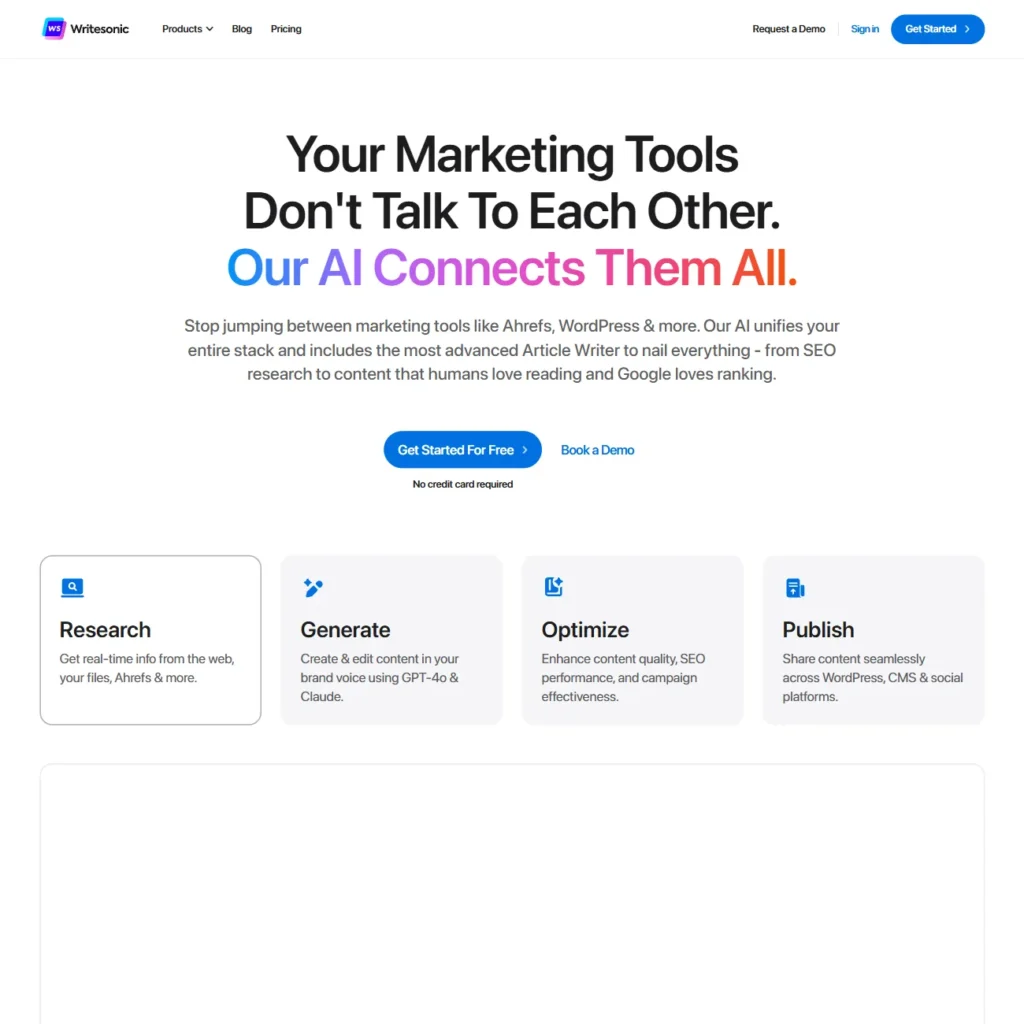WriteSonic Review: AI-Powered Writing Tool for Effortless Content Creation
Introduction
In today’s fast-paced digital world, creating high-quality content quickly is a challenge for businesses, marketers, and bloggers alike. Enter WriteSonic, an AI-powered writing tool designed to simplify content creation and boost productivity. Whether you need blog posts, ad copies, product descriptions, or even social media content, WriteSonic promises to deliver in minutes. But does it live up to the hype? In this detailed review, we’ll explore its features, pricing, pros, cons, and alternatives to help you decide if it’s the right tool for your needs.
Key Features
1. AI-Powered Content Generation
WriteSonic leverages advanced AI technology to generate high-quality, human-like content. From blog outlines to full-length articles, it can create content tailored to your needs, saving you hours of brainstorming and writing.
2. SEO Optimization
The tool is equipped with SEO capabilities, helping you create content that ranks well on search engines. It suggests keywords, meta descriptions, and even optimizes your content for readability and engagement.
3. Multiple Content Templates
WriteSonic offers a wide range of templates for various content types, including:
- Blog posts
- Ad copies
- Social media captions
- Email newsletters
- Landing pages
This versatility makes it a one-stop solution for all your content needs.
4. User-Friendly Interface
The platform is designed with simplicity in mind. Even if you’re not tech-savvy, you can navigate the tool effortlessly and generate content in just a few clicks.
5. Integrations and Automation
WriteSonic integrates seamlessly with popular tools like WordPress, Shopify, and Zapier, allowing you to automate your content creation workflow and save time.
How It Works
Using WriteSonic is straightforward. Here’s a step-by-step guide:
- Sign Up: Create an account on the WriteSonic website.
- Choose a Template: Select the type of content you want to create (e.g., blog post, ad copy).
- Input Details: Provide a brief description or keywords related to your topic.
- Generate Content: Click the “Generate” button, and the AI will create content in seconds.
- Edit and Export: Review the output, make any necessary edits, and export it to your preferred platform.
For visual learners, WriteSonic’s dashboard includes helpful tooltips and examples to guide you through the process.
Pricing & Plans
WriteSonic offers flexible pricing plans to suit different needs. Here’s a breakdown:
| Plan | Price (Monthly) | Features |
|---|---|---|
| Free Trial | $0 | Limited access to features |
| Basic | $19 | 75 credits, 1 user, basic templates |
| Professional | $49 | 200 credits, 1 user, advanced templates |
| Business | $199 | 800 credits, 5 users, priority support |
| Enterprise | Custom | Custom credits, dedicated account manager |
Note: WriteSonic often offers discounts for annual subscriptions.
Pros & Cons
Pros
- Generates high-quality, human-like content.
- Offers a wide variety of content templates.
- SEO-friendly features for better search engine rankings.
- User-friendly interface suitable for beginners.
- Affordable pricing with a free trial option.
Cons
- Limited credits on lower-tier plans.
- Output may require minor editing for perfection.
- Advanced features are only available on premium plans.
Best Alternatives
If WriteSonic doesn’t meet your needs, here are some alternatives to consider:
- Jasper AI: Known for its advanced AI capabilities and extensive template library. Ideal for businesses and marketers.
- Copy.ai: A budget-friendly option with a focus on short-form content like ad copies and social media posts.
- Scalenut: Similar to WriteSonic but with a stronger emphasis on long-form content and SEO optimization.
- Rytr: An affordable AI writing tool with a simple interface, perfect for beginners.
- Anyword: Specializes in data-driven content creation, making it ideal for performance marketers.
Final Verdict
WriteSonic is a powerful AI writing tool that delivers on its promise of fast, high-quality content creation. Its user-friendly interface, SEO capabilities, and wide range of templates make it a valuable asset for bloggers, marketers, and businesses. While it may require minor edits and has some limitations on lower-tier plans, its benefits far outweigh the drawbacks.
If you’re looking to streamline your content creation process and save time, WriteSonic is definitely worth a try. It’s particularly well-suited for:
- Content marketers
- Small business owners
- Bloggers
- Social media managers
Call to Action (CTA)
Ready to revolutionize your content creation process? Try WriteSonic today and experience the power of AI-driven writing. Click here to get started with WriteSonic and unlock your creative potential!